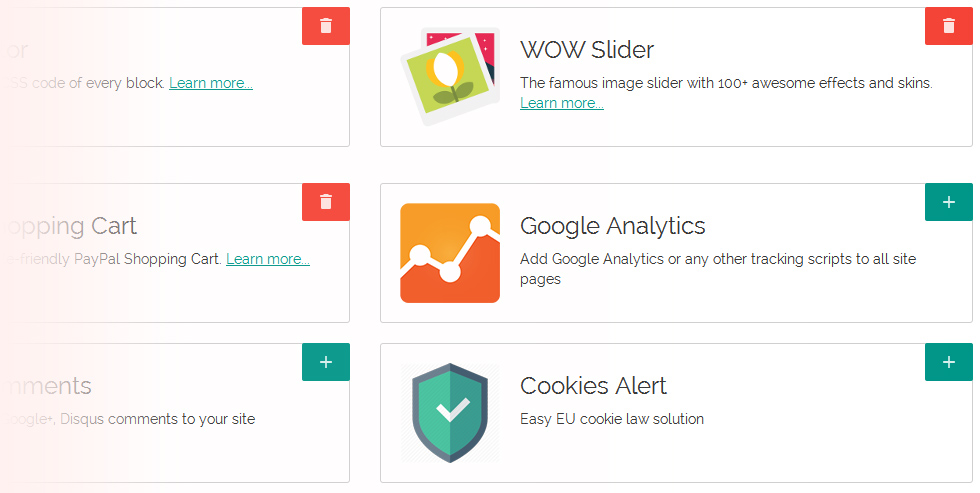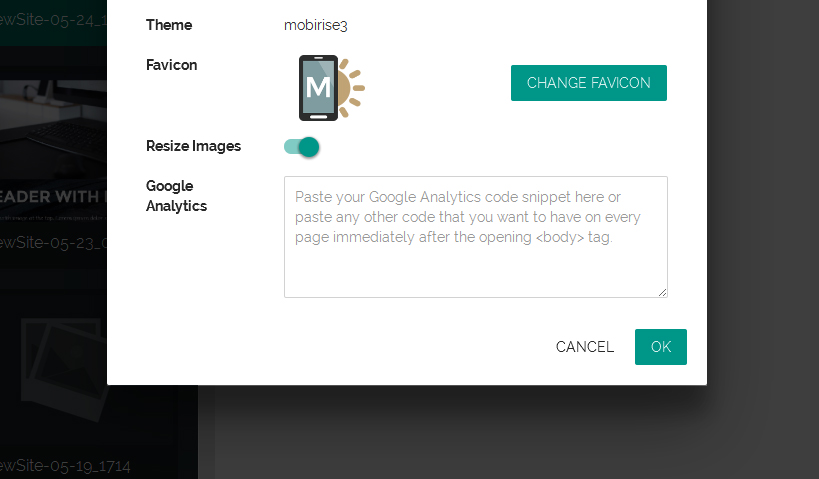Google Analytics
Provide instant integration of the great entirely mobile friendly web pages you have just crated or are about to create with the most popular online tracking platform – Google Analytics - with the easy and powerful Google Analytics extension for the Mobirise Mobile Web Builder – the easiest free offline responsive web builder without even writing a single line of code.