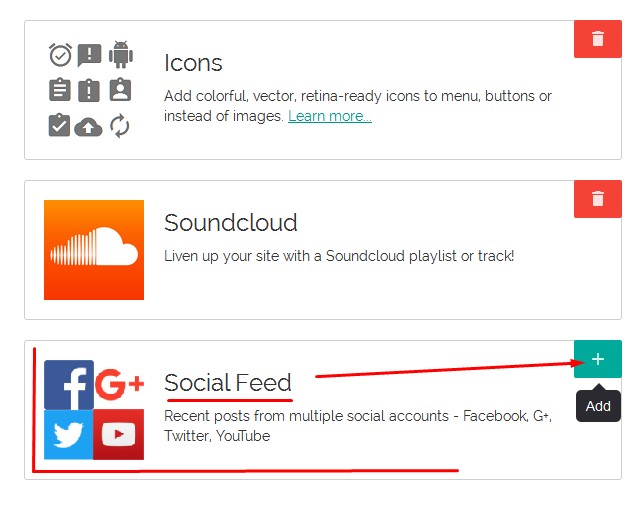Mobirise: Social Feed Extension
Create your very own compilation of all the social feeds you love gathering them on a single page with the Social Feed Extension for Mobirise Mobile Web Builder.
With this amazing tool any of the great totally responsive pages you built with the easiest web builder as easy can contain a tidy section dynamically displaying the latest content being posted in a set of the most popular social networks so when you post somewhere around the latest content gets automatically updated on your page as well saving you the time and efforts doing the same task twice.