SOCIAL COMMENTS
Harness the power of the most popular social networks and place it anywhere along your pages with the powerful and flexible Social Comments Extension for Mobirise Mobile Web Builder.
Give your visitors the word letting them speak freely without having to pass a tedious registration procedure first but with just one of the social networks profiles they already have – almost anyone has quite a few of those – especially on Facebook and Google. Instantly start a discussion and evolve your audience in it, get some feedbacks about your great new products and services or keep track of the way your clients got served by your personnel with just a few clicks and without even touching the code. And there is even more – along with commenting though their Facebook and Google profiles users can be even more engaged with including a DISQUS discussion in your site along with listing it in the main blog software portal by just a few clicks and without touching the code.
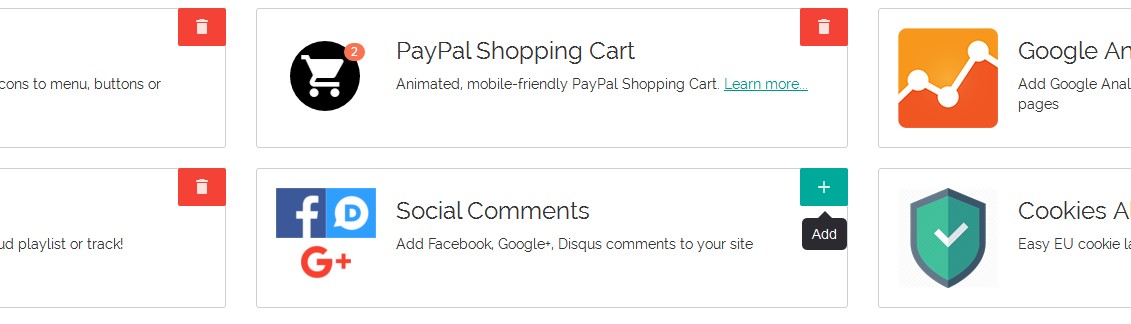
Using the Social Comments extension is extremely easy – just head to the Themes and Extensions section of your Mobirise Builder and add it from there to your application. Once this has been done you'll notice a Social Comments block in your Blocks Palette – just drag it out at the appropriate places in your pages using the Block Parameters panel in order to set it up the way you like it to be – displaying Facebook, Google or Disqus comments. Now all you need is publishing your site live online and now anyone can share a thought using a Social networks account they already have – as easy as that. You don't need to know anything about scripts or code to benefit from this instant social integration – just drag, drop and enjoy.
The Social Comments plugin is extremely easy to set up and use providing even most inexperienced in the world of web users a fast, convenient, pretty good looking and totally responsive way of getting in touch with their audience and more – each one of the comments your visitors make on the site can also be displayed in their social profiles along with some information about the site itself so it's actually a win - win situation – you don't only get a powerful way contacting your audience but also spread the word about it over the Internet with each comment gaining more and more popularity and evolvement.

Commenting with your social profile is great but if such element takes place more than once on a page there is a possibility the users might get confused or even frustrated. To protect the less experienced users from that the Social Comments Extension for Mobirise has a built in protection inside allowing you to insert only one such block on a single page giving you a subtle tip how the extension should be properly used – easy and intuitive as everything else in Mobirise Builder. So all you need to do now is figuring out the great topics to ask you visitor's opinion for.
Mobirise is free, and you can use it for your commercial and non-profit sites for free!